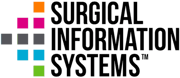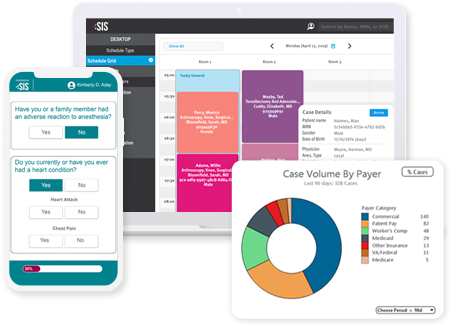172.23.190.221
https://www.sisfirst.com/email-opt-in
SIS Emails Opt In
-
Turning Data Into Action: KPIs and Benchmarking for ASCs How can you be sure your ASC's business is truly performing well while not just assuming it is? When you collect the right data and measure performance, you gain a clear, accurate picture of your ASC's revenue cycle success.
 The Nuts & Bolts of a Successful ASC Self-Pay Program
The Nuts & Bolts of a Successful ASC Self-Pay ProgramLearn the key components of a successful self-pay program, including how to best determine prices; develop policies; collect from patients; educate patients, surgeons, and staff; and market the program.

-
Energage Honors Surgical Information Systems with Spring Culture Excellence AwardsIs Your New ASC Off the Hook for OAS CAHPS in 2025? Here’s Why You Might Still Consider ParticipatingASC Medical Coding and Billing: Reducing and Responding to DenialsAmbulatory Surgical Center Billing: Improving Accounts Receivable